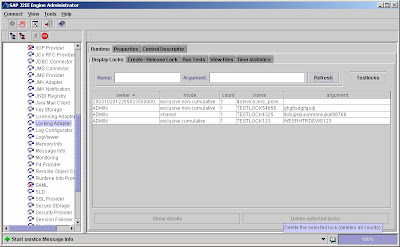
With the Locking Adapter checks and tests of the Enqueue Service can be done.
The locking adapter service establishes the interface between the J2EE Engine and the enqueue service.
You can display and manage locks, carry out tests, and display statistics.
The locking adapter service is available on each server process, but it is not available on the dispatcher. It connects to the Enqueue Service and fetches requested data or sends changed data to it. As there is only one enqueue server in the system, all the locking services of the various server processes have the same information. Therefore it is not important on which
server process you use the locking adapter service.
Locks are used for example during deployment of applications. The configuration manager requests a lock from the Locking Manager. The Locking Manager in turn requests the lock from the Enqueue Service. The relevant area in the database is locked
To look into the Locking Adapter use the following path:
1. Start the SAP J2EE Engine visual administrator.
2. Choose Cluster -> Server 0 -> Services
3. Choose Locking Adapter
Choose the Runtime tab page to see a list of the functions offered in the locking adapter service:
To display existing locks; choose Display Locks.
To set and release locks, choose Create/Release Lock.
To delete existing locks, select the locks and choose Delete Selected Locks.
To run test programs, choose Run Tests. To run functional tests choose Execute Functional Tests, and to load tests choose Execute Load Tests).
To display files, choose View Files. You can view the profile data or the trace file of the lowest layer of the enqueue service. This is useful for looking for errors.
To display statistics, choose Time Statistics.
Thanks for sharing the post. This post have some of the nice post shared about the SAP automation testing. Really nice post shared. Thanks for sharing..
ReplyDeleteSap Tests Services